If you use VMware Workstation Player you may face with the following error when try to resume/start VM:
Error while powering on: Virtualized performance counters require at least one available functioning counter.
Module 'VPMC' power on failed.
Failed to start the virtual machine.
If you faced with this error try to do the following: go to VM settings > Processors and uncheck "Virtualize CPU performance counters" checkbox:
After that try to run VM again. It should start this time.

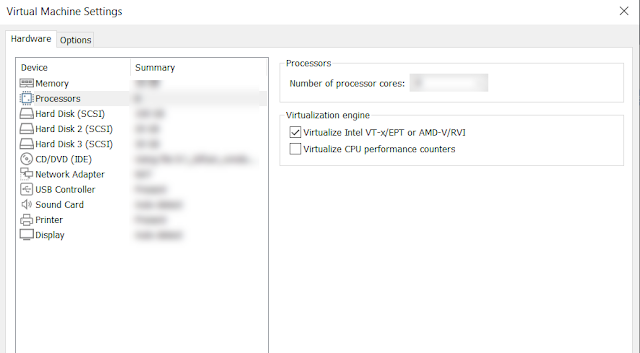
No comments:
Post a Comment