Some time ago I wrote about very convenient Chrome extension SP Editor (see this post: SP Editor Chrome extension: free open source alternative to Sharepoint Designer). It allows to perform many operations with your Sharepoint Online or on-prem site right in the browser without running any scripts or installing additional tools. However like usual Chrome extension it is disabled by default in private (incognito) Chrome mode. This is not very convenient because when you work with Sharepoint Online you often need to login to different sites with different accounts and incognito mode is often used for that.
The good thing is that it is quite easy to enable SP Editor for incognito mode: go to Chrome menu > More tools > Extensions > SP Editor > Details. In opened window click “Allow in incognito”:
After that extension will become available in private mode (you will need to re-open F12 developer tools to see SharePoint tab from SP Editor there).
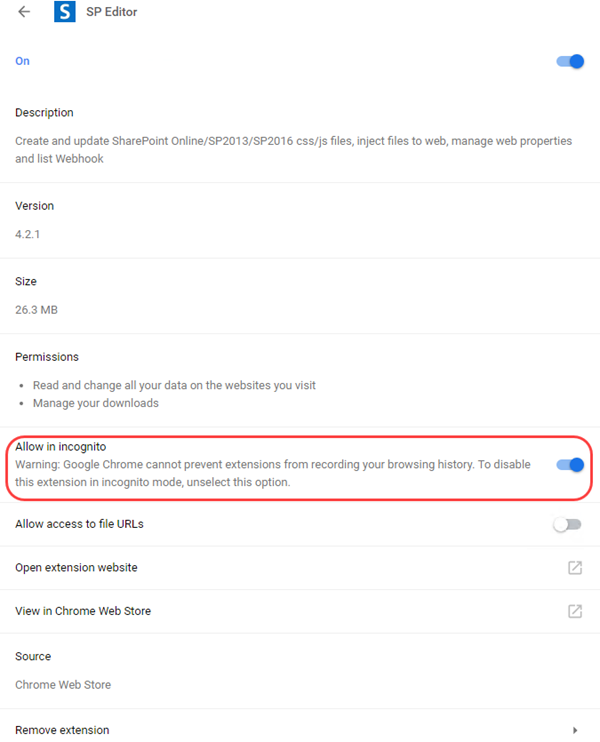
No comments:
Post a Comment