Here are instructions of how to reset credentials for Sharepoint Designer:
1. Go to Windows control panel and select User accounts:
2. In opened window click Manage your credentials:
3. Then choose Windows credentials:
4. On credentials window under Generic credentials there will be account which start with “MicrosoftOffice15_Data:” prefix (this is a prefix for Sharepoint Designer 2013. For other versions most probably prefix will be different):
Find those which was cached for your site and remove it from the list.
After that if you will open this site again in Sharepoint Designer it will ask to enter credentials.
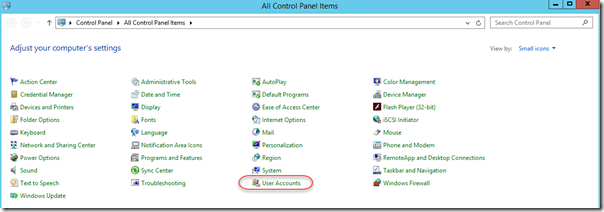


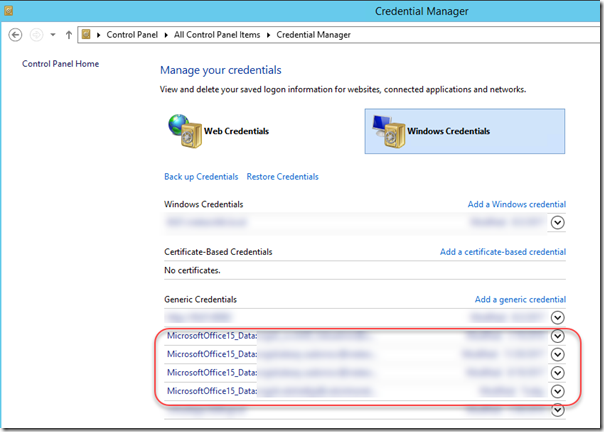
No comments:
Post a Comment