In Sharepoint development we often have a deal with farm environments. Typical farm contains db server, app server and several WFEs. If something goes wrong one of the first thing which we make for troubleshooting is checking of Sharepoint logs and Windows event logs. Each WFE has own logs and we need to check all of them in order to be sure that don’t miss something. In order to speed up the process we may setup regular Windows share for folder with Sharepoint logs (14/Logs by default) and open it from single WFE to which we are connected by Remote desktop. But what about event log? Is there a way to quickly open it from remote computer without connecting to it via RDP? Yes it is and this way is quite simple. You need to use the following command:
eventvwr <computer name or IP address>
and it will open event log from remote computer in your RDP session. You may also connect from UI: open event log, right click top level node and select Connect to another computer:
Then you need to specify computer name or its IP address connect to it. More details can be found in the following technet article: Work with Event Logs on a Remote Computer.
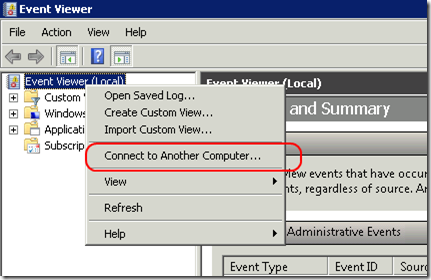
No comments:
Post a Comment