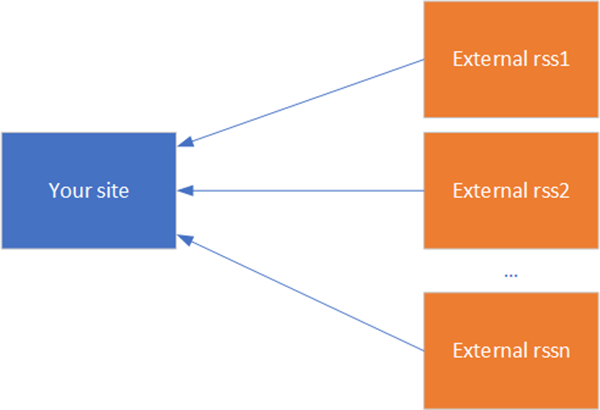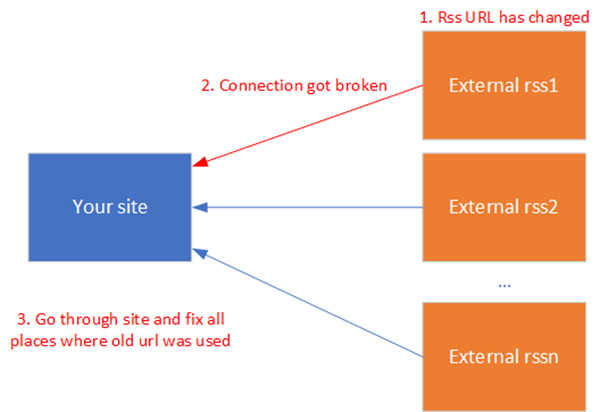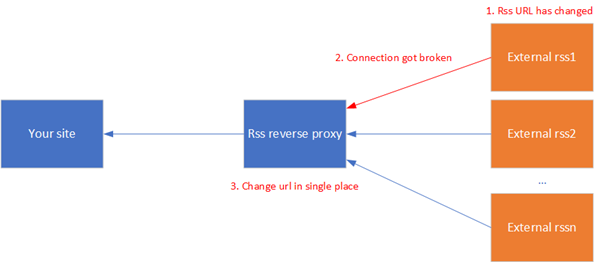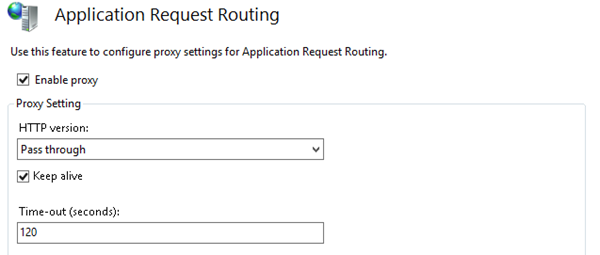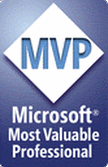Suppose that we have web site which shows information from multiple RSS feeds. In this example I will use Sharepoint site which consumes RSS feeds using standard RSS-viewer web part but it also can be site on any other technology:
In this case if external provider will decide to change RSS url – connection to your site will be also broken. And if you showed it in many places you will need to go through all of them and fix one by one:
In case of Sharepoint this may be real problem because you will need to go through all sub sites, locate all RSS-viewer web parts which consume broken RSS feed, edit page and fix RSS feed in web part properties.
It would be better if our site would be decoupled from external RSS urls via some intermediate reverse proxy: in this case on our site we would use proxy urls instead of real urls and in proxy we would just define mapping between proxy url and real RSS url:
In this case if url of one of RSS feeds will be changed we will only need to change appropriate mapping between proxy url and RSS url on proxy level – much simpler than go through the site and fix all places where RSS feed is used.
Such RSS reverse proxy can be configured using IIS reverse proxy: we will need Application request routing (AAR) and URL rewrite IIS modules installed. After installing AAR go to proxy settings (IIS manager > Server > Application request routing cache > Server proxy settings) and enable proxy there:
After that create new site in IIS (in Sharepoint instead of new site you may also create sub folder under /_layouts virtual folder and use it as proxy url. In this case you will need to define url rewrite rules on this sub folder level i.e. not on the root site level – see below), define its url via binding (suppose that it will be http://myproxy.com) or define port and add the following rewrite rule:
Here we tell IIS that all requests which come to http://myproxy.com/example should be rewritten to the real RSS feed url https://example.com/feed (this is not example of really working RSS feed – just for example). Now if external RSS feed’s url https://example.com/feed will be changed – you will only need to go there and change it in the URL rewrite rule. Your site still will use http://myproxy.com/example in all places and won’t require changes.