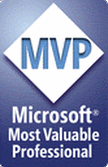Sharepoint PnP PowerShell library has many useful commands which simplify scripting against Sharepoint Online. One of them is Copy-PnPFile which allows to copy file from one document library to another. Source and target doclibs may be even located in different site collections in the same tenant.
One of example of Copy-PnPFile (basically 1st example) says that it is possible to copy single file like that:
Copy-PnPFile -SourceUrl Documents/company.docx -TargetUrl /sites/otherproject/Documents/company.docx
Unfortunately currently it gives File not found error. Looks like there is a bug in Copy-PnPFile which prevents it from working correctly – it is also described in this StackOverflow thread which was created couple of days ago: Copy-PnPFile returns File Not Found.
The only working way which I’ve found so far is to copy whole root folder:
Copy-PnPFile -SourceUrl Documents -TargetUrl /sites/otherproject/Documents -SkipSourceFolderName
It will copy all files from Documents doclib to Documents doclib on another site collection /sites/otherproject. However it will also try to copy OTB list view AllItems.aspx as last file and it will give error that AllItems.aspx already exists in target doclib. In order to ignore this error I used the following solution:
$error = $null
Copy-PnPFile -SourceUrl Documents -TargetUrl /sites/otherproject/Documents -SkipSourceFolderName -ErrorAction SilentlyContinue -ErrorVariable error
if ($error -and !$error.Exception.Message.ToLower().Contains("allitems.aspx")) {
throw $error
}
I.e. it will throw error only if message doesn’t contain allitems.aspx occurrence. Hope that it will help someone.